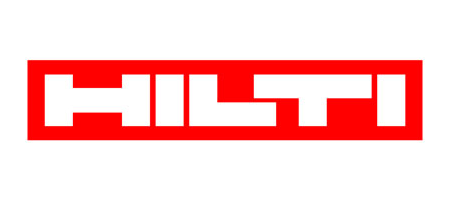KSC-24 Replacement Charger for Kenwood KNB-14 KNB-15A KNB-17A KNB-20N
Special Price $25.50
Regular Price:

- SKU: KEN17942
- Condition:Brand New with One Year Warranty
- Category:Radio Equipment Battery Chargers
- Brand:Kenwood
- AC Input:110-240V 50/60Hz 500mA
- DC Output:12V 300mA
- Output Power:
Kenwood KNB-14 KNB-15A KNB-17A KNB-20N Charger Replacement
If you're looking for a compatible and cost-effective KSC-24 battery, you're in the right place.
Our batteries are designed to the highest standards, meaning they have a very long service-life. In addition the battery is precision-fit for your Kenwood KNB-14 KNB-15A KNB-17A KNB-20N, making it a cost-effective alternative to the original equipment manufacturer's product - without compromising on quality.
COMPATIBLE PARTS
TK-190 TK-260 TK-270 TK-272 TK-280 TK-290 TK-360 TK-370 TK-372 TK-380 TK-390 TK-480 TK-481 TH-K2E TH-K4E TK-3100 TK-5400 KNB-14 KNB-15A KNB-17A KNB-20N KNB-22 KSC-24
COMPATIBLE MODELS
Kenwood PB-43 PB-43N TH-K2AT TH-K2E TH-K2ET TH-K4AT TH-K4E
Note: Before you order it,please double-check if the item can work for your radio,please check the compatible list.
Have Standerd US and EU Plug,UK or Need used Conversion Plug
This charger can charge lithium batteries and Ni-MH batteries, but it is normal for the charger to keep flashing red while charging.
Package Include:
1x Charger Base
1x Adapter (US / EU /UK Plug)
Tips Before Purchase
Please confirm the compatible model and battery part number carefully before you purchase it.
If you are not sure, please send email to us with your battery details or pictures, we will give you professional suggestions.
Product Description
Safe, continuous power for extended battery life
✔ Efficient charging – Safe, gentle charging that prolongs the life of your battery
✔ Flexible input voltage – 110-240V 50/60Hz 500mA for safe, worldwide use
✔ CE & ROHS certified – with short-circuit, overheating and overvoltage protection
How to identify your laptop AC Adapter/Charger.
Every Ac Adapter/Charger has a specific identifying number (Part No), Part Numbers are often printed on a sticker with manufacturer’s logo and details affixed to the AC Adapter/Charger. Some manufacturers identify their AC Adapters/Chargers with the term “Types” (instead of Part No). The easiest way to identify your AC Adapter/Charger, is to locate the part number, type it in to Google and you will get enough information to identify the AC Adapter/Charger. If there is no part number or the sticker has been removed, the only other option is to look for other specifications of your AC Adapter/Charger, and then manually identify your AC Adapter/Charger.
There are 3 identifying aspects to a laptop AC Adapter/Charger when identifying one,
•input details
•output details
•the connector tip that plugs to the laptop’s power jack,
•some of these details can also be found underneath your laptop.
Here is an example of what to look for
Input: 110-240, 50-60Hz (this is regional based, e.g. 240V in Australia)
Output 19V 3.45A (V=Voltage, A=Amps) Wattage is V x A (in this case 19 x 3.45 = 65W)
The only other part that differentiates an AC Adapter/Charger is the size and the type of connector, the best way to identify the connector is to measure the outer diameter of it using tape measure, ruler or calliper, the shape of the connectors are generally brand specific.
 FAST ORDER SHIPPING, FRIENDLY SERVICE, & THE BEST VALUE IN BATTERIES!
FAST ORDER SHIPPING, FRIENDLY SERVICE, & THE BEST VALUE IN BATTERIES!